While broad segmentation has long been a staple in email marketing, the next frontier lies in micro-targeted personalization. This approach involves leveraging granular data points to craft highly specific messages that resonate on an individual level, significantly boosting engagement and conversion rates. In this comprehensive guide, we will explore exactly how to implement micro-targeted personalization, moving beyond surface tactics to actionable techniques grounded in data, technology, and strategic design.
Table of Contents
- Understanding Data Segmentation for Micro-Targeted Personalization
- Technical Setup for Gathering and Managing Micro-Data
- Creating Dynamic Content Blocks for Precise Personalization
- Automating Micro-Targeted Personalization Flows
- Practical Implementation: Step-by-Step Guide
- Common Challenges and Solutions
- Case Study: Real-World Success in Micro-Targeting
- Broader Marketing Integration and Future Trends
1. Understanding Data Segmentation for Micro-Targeted Personalization in Email Campaigns
a) Differentiating Between Broad Segmentation and Micro-Segmentation
Broad segmentation classifies audiences by high-level demographics—age, gender, location, or purchase history—resulting in sizable segments. Conversely, micro-segmentation drills down into hyper-specific groups based on nuanced behavioral signals, transactional patterns, and contextual cues. For instance, segmenting users who recently viewed a product, abandoned a cart, or interacted with a particular content piece enables personalized messaging that directly addresses their current intent.
b) Identifying Key Data Points for Granular Targeting (Behavioral, Transactional, Contextual)
To enable micro-targeting, focus on collecting data such as:
- Behavioral Data: page views, click patterns, time spent, scroll depth, recent searches.
- Transactional Data: recent purchases, order frequency, average order value, cart abandonments.
- Contextual Data: device type, geographic location, time of access, referral source.
For example, a user browsing via mobile in the late evening who recently purchased a product indicates different targeting cues than a desktop user in the morning who has only viewed products without purchasing.
c) Establishing Data Collection Protocols to Support Detailed Segmentation
Implement a multi-layered data collection strategy:
- Integrate Advanced Tracking Pixels: Use tools like Google Tag Manager, Facebook Pixel, or custom event pixels that fire on specific user actions.
- Set Up Event-Based Data Collection: Track specific interactions such as video plays, form submissions, or product views with custom event tracking scripts.
- Leverage APIs and Webhooks: Automate data ingestion from transactional systems or third-party apps to keep your customer profiles up-to-date.
- Maintain Data Hygiene: Regularly audit data for accuracy, deduplicate entries, and standardize data formats.
2. Technical Setup for Gathering and Managing Micro-Data
a) Implementing Advanced Tracking Pixels and Event-Based Data Collection
Deploy multi-layered tracking pixels across your website and app. For example, embed custom JavaScript snippets that fire on specific actions:
<script>
document.querySelectorAll('.product-image').forEach(function(element) {
element.addEventListener('click', function() {
dataLayer.push({'event': 'productClick', 'productID': '1234'});
});
});
</script>
Use these event signals to update customer profiles dynamically, enabling real-time segmentation.
b) Integrating Customer Data Platforms (CDPs) for Unified Data Management
Adopt CDPs like Segment, Treasure Data, or Tealium to consolidate data sources. Set up data pipelines to synchronize behavioral, transactional, and contextual data into a single customer profile. Use APIs and SDKs provided by these platforms to ensure continuous data flow and instant updates.
c) Ensuring Data Privacy and Compliance (GDPR, CCPA)
Implement strict consent management frameworks. Use cookie banners, opt-in forms, and data access controls. Regularly audit your data collection processes to ensure compliance and avoid penalties. Incorporate privacy by design, encrypt data at rest, and provide users with easy options to update or delete their data.
3. Creating Dynamic Content Blocks for Precise Personalization
a) Designing Modular Email Components That Adapt Based on Micro-Data
Develop a library of modular content blocks—images, product recommendations, personalized messages—that can be inserted or omitted based on recipient data. For example, create a product recommendation block that dynamically pulls in items similar to the user’s recent browsing history. Use email builders supporting dynamic modules like Mailchimp’s “Conditional Content” or Salesforce Marketing Cloud’s “Dynamic Content.”
b) Setting Up Conditional Logic Within Email Templates (e.g., Liquid, AMP)
Use Liquid template language in platforms like Shopify Email or Mailchimp to introduce conditional statements:
{% if customer.last_purchase_category == 'Electronics' %}
Check out the latest gadgets tailored for your interests!
{% else %}
Explore our new arrivals now!
{% endif %}
For more interactive experiences, implement AMP for Email to deliver real-time dynamic content without needing to reload or resend.
c) Testing Content Variations for Different Micro-Segments with A/B Tools
Use A/B testing platforms like Optimizely or built-in email tools to test variations within micro-segments. For instance, test personalized subject lines for cart abandoners versus loyal customers. Analyze open rates, click-throughs, and conversions at a granular level to identify the most effective content configurations.
4. Automating Micro-Targeted Personalization Flows
a) Building Trigger-Based Automation Workflows for Real-Time Personalization
Leverage marketing automation platforms such as HubSpot or Marketo to set triggers based on micro-data events. For example, when a user adds a product to their cart but doesn’t purchase within 24 hours, trigger an email with personalized discount offers related to that product category.
b) Mapping Customer Journey Stages with Specific Micro-Targeted Actions
Create detailed customer journey maps that incorporate micro-behaviors. For instance, a new subscriber browsing multiple blog posts might trigger a nurture email emphasizing educational content, whereas a loyal customer with recent purchases might receive exclusive VIP offers.
c) Using AI-Powered Algorithms to Refine Targeting Criteria Dynamically
Implement AI tools like Salesforce Einstein or Adobe Sensei that analyze micro-behavior patterns in real-time. These algorithms can adjust segment definitions on the fly, optimizing personalization rules based on evolving customer data. For example, AI can identify emerging micro-segments, such as users showing increased engagement with certain product lines, and automatically tailor messaging strategies.
5. Practical Implementation: Step-by-Step Guide to a Micro-Targeted Campaign
a) Data Collection and Segmentation Setup
- Define Micro-Segments: Based on behavioral, transactional, and contextual data points that matter for your business.
- Configure Data Capture: Set up tracking pixels, event listeners, and API integrations as described earlier.
- Build Segmentation Rules: Use your CDP or marketing platform to create dynamic segments that automatically update based on real-time data.
b) Creating Personalized Content Templates with Dynamic Blocks
- Design Modular Templates: Break your email into sections that can be shown or hidden based on segment data.
- Implement Conditional Logic: Use Liquid or AMP to customize content per recipient’s micro-profile.
- Test Templates: Use preview tools and A/B testing to ensure accuracy across segments.
c) Configuring Automation Workflows with Micro-Segment Triggers
- Map Triggers to Micro-Events: For example, a specific page visit or cart abandonment.
- Create Automation Logic: Use your platform’s workflow builder to specify actions, delays, and conditions.
- Activate and Monitor: Launch your campaign, then track micro-behavior responses to refine triggers.
d) Monitoring Performance and Iterating Based on Granular Metrics
- Track Micro-Conversion Events: Clicks, time on page, add-to-cart, product views.
- Analyze Engagement Data: Use dashboards to assess which micro-segments respond best.
- Iterate and Optimize: Adjust segmentation rules, content, and triggers based on data insights.
6. Common Challenges and How to Overcome Them
a) Managing Data Accuracy and Avoiding Segmentation Errors
Expert Tip: Implement periodic data audits and validation scripts that flag inconsistencies or anomalies in your micro-segments. Use version control for segmentation rules and maintain detailed change logs to revert if needed.
b) Handling Increased Complexity in Content Creation and Management
Expert Tip: Develop a modular content architecture with reusable components. Use automation tools that support versioning and content previewing to manage multiple variations efficiently.
c) Ensuring Deliverability and Avoiding Spam Filters with Personalized Content
Expert Tip: Maintain a healthy sender reputation by authenticating your emails (SPF, DKIM, DMARC), avoiding over-personalization that resembles spam, and regularly cleaning your email list to remove inactive or invalid addresses.
7. Case Study: Successful Micro-Targeted Email Personalization in Action
a) Context and Objectives of the Campaign
A mid-sized e-commerce retailer aimed to increase cart recovery rates by targeting users